
Domestika – Introduction to 3D Vehicle Modeling皮卡车建模教程【Maya】【SP】
视频链接:
https://www.bilibili.com/video/BV1Fdxee9EX6/?spm_id_from=333.337.search-card.all.click
作者主页:
https://space.bilibili.com/2094147702
视频目录:
01. Presentation
02. Influences
03. What will we do during the course
04. Rendering Modeling
05. Autodesk Maya, General Review, basic figures
06. Reference search, blueprints of our model to work
07. Project management and hood modeling
08. Modeling the sides, fenders and roof - part 1
09. Modeling the sides, fenders and roof - part 2
10. Modeling the sides, fenders and roof - part 3
11. Modeling the cargo box - part 1
12. Cargo box modeling - part 2
13. Creating the mask, front and rear bumper - part 1
14. Creating the mask, front and rear bumper - part 2
15. Creating the mask, front and rear bumper - part 3
16. Creating the mask, front and rear bumper - part 4
17. Creating the mask, front and rear bumper - part 5
18. Detailing of body lines, chamfering and part separation - part 1
19. Detailing of body lines, chamfering and part separation - part 2
20. Detailing of body lines, chamfering and part separation - part 3
21. Windows
22. Symmetry
23. Front and rear headlights - part 1
24. Front and rear headlights - part 2
25. Front and rear headlights - part 3
26. Front and rear headlights - part 4
27. Tires - part 1
28. Tires - part 2
29. Tires - part 3
30. Tires - part 4
31. Tires - part 5
32. Additional accessories and latest modeling details
33. Additional accessories and latest modeling details - part 2
34. Additional accessories and latest modeling details - part 3
35. Additional accessories and latest modeling details - part 4
36. Additional accessories and latest modeling details - part 5
37. Additional accessories and latest modeling details - part 6
38. Additional accessories and latest modeling details - part 7
39. Part smoothing and designation of parts in the Outliner - part 1
40. Part smoothing and designation of parts in the Outliner - part 2
41. UV cutting of each of the pieces
42. Annex on the cutting and organization of UVs
43. Main features of Substance Painter
44. Importing and texturing our model, using the libraries - Materials and Smart
45. Importing and texturing our model, using the libraries - Materials and Smart
46. Importing and texturing our model, using the libraries - Materials and Smart
47. Importing and texturing our model, using the libraries - Materials and Smart
48. Configuration of maps for texture export
49. Importing the scene into KeyShot and configuring materials - part 1
50. Importing the scene into KeyShot and configuring materials - part 2
51. Assignment of backplate, lighting, camera and render
52. Color correction, highlight and shadow enhancement in Photoshop
53. Final project


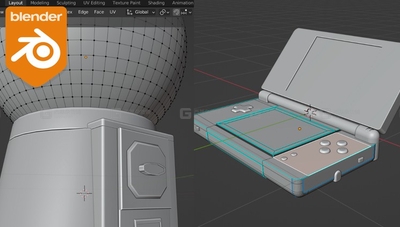








全部评论 0