无论你是在制作FPS还是3D平台游戏,你很可能会发现显示路径信息是必要的。使用抛射弧,您可以以最小的努力显示干净,时尚的路径。用一个节点创建一个弧,然后用另一个节点更新它,就是这么简单。使用宏来“菊花链”事件,您可以在更新弧的任何所需部分时保持图形干净。基于UE4中包含的抛射体系统构建,抛射体弧削减了显示抛射体路径所需的设置,允许您选择抛射体将降落的位置,并提供更好的整体最终用户体验。
Whether you're making an FPS or 3d platformer, you'll most likely find a time where displaying path information is necessary. With Projectile Arcs you can have clean, stylish paths displayed with minimal effort. Create an arc with one node, and update it with another, it's that simple. Using macros to "daisy chain" events, you can keep your graph clean while updating any required part of the arc. Built upon the projectile systems included in UE4, Projectile Arcs cuts out the setup required to display the path of a projectile, allowing you to choose where your projectile will land and give a better overall end-user experience.
Important: Also includes a free robot! This robot is rigged, animated, and adorable!
QA:
•Do I need to be proficient with blueprints? Not really. Basic knowledge will help with your actual systems, but all the system needs from you is a start point and an endpoint.
•Does this asset handle bounces? Not yet, but if this is a common request, I'd be more than happy to look into the possibility of predicted bounces.
•Why no networking? Because in most cases, an arc is only seen by the local user, network support didn't make sense. If you absolutely need network support, join the discord and we'll see what's possible.
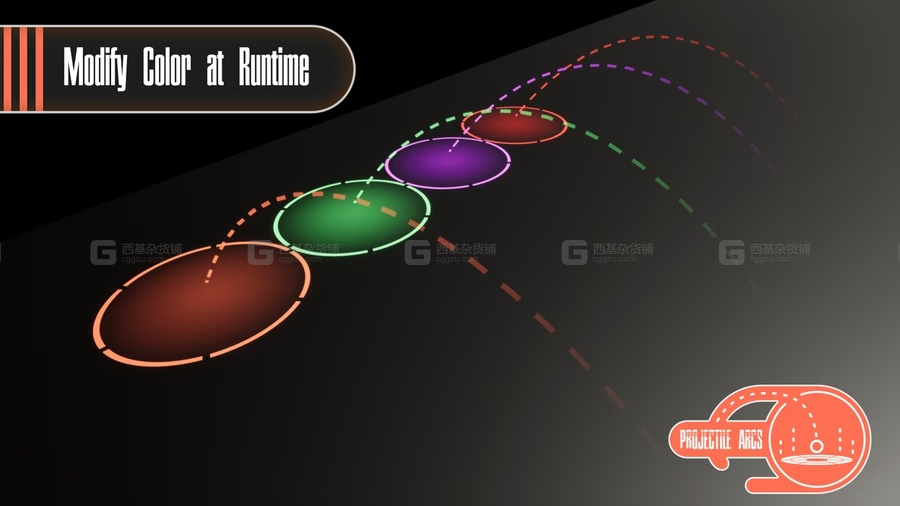
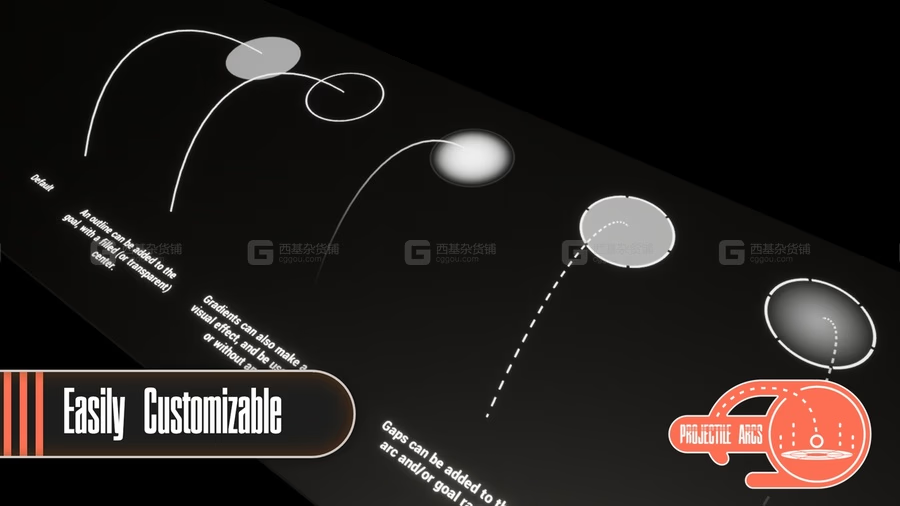
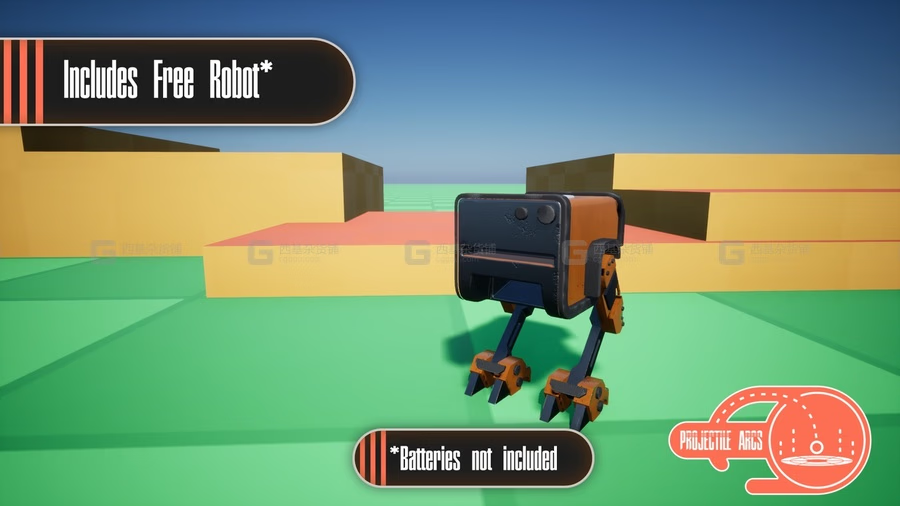













全部评论 0